April 19, 2022 • 1 min read
View auction details
Either navigate to Dashboard or My Auctions pages to view the details of your auctions.
Auctions
Dashboard
In your Dashboard you're able to see a glimpse of the following information:
• Auction status
• Auction end date
• Highest bid
• Number of bids
My Auctions
Filter to see the state of multiple auctions at once. On this page you will be able to see the following information:
• Auction name
• Auction end date
• Highest bid
• Number of bids
• Auction start-code
In My Auctions, you're able to select two different views in the top-right corner.
• Block view
• List view
Auction Details
Navigate to your Dashboard or My Auctions and click an auction.
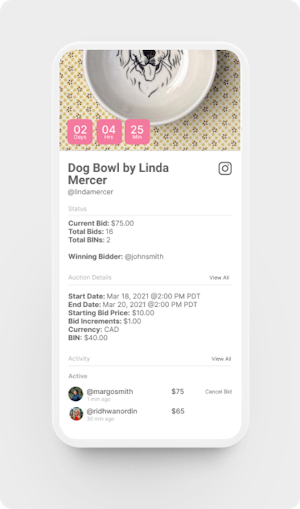
Depending on the auctions status, you will be able to view the following information:
• Time left in auction
• Platform
• Highest bid
• Number of bids
• Winning bidder
• Auction start date
• Auction end date
• Starting bid price
• Bid increment
• Currency
• Bid activity

