April 13, 2022 • 2 min read
How to connect a Facebook Page to an Instagram Account
To use Bidddy's automated auction tools, Instagram requires connecting a Facebook Page to your account.
Connecting a Facebook Page is easy. You will need an Instagram Business or Creator account, a Facebook Account and a Facebook Page to complete the following steps:
Step 1
Navigate to facebook.com and login to your account.

Step 2
Click the “☰” button in the top-right corner.

Step 3
Click on the ‘Pages' tab in the menu.
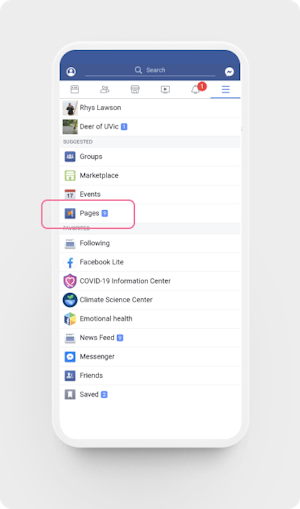
Step 4
Click on the Facebook Page that you would like to connect to your Instagram account.
💡 Need Help? Don't see an Facebook Page or need to create a new Facebook Page. How to Create a Facebook Page.

Step 5
Click the ‘More' button and then ‘Edit Settings'.

Step 6
Click the ‘Instagram' tab.

Step 7
Click the ‘Connect account' button.
💡 If an error page displays after clicking this, copy and paste the same URL into a browser on a laptop or personal computer. Skip to Step 9.

Step 8
Log into the Instagram account you want to link with your Facebook Page.

Step 9
If error page displays in Step 7, copy and paste the same URL into a browser on a laptop or personal computer. Once this is done, click ‘Continue'.

Step 10
Log into the Instagram account you want to link with your Facebook Page.

Step 11
Congrats! Your Facebook Page is now connected to your Instagram account. The screen should look something like this.


