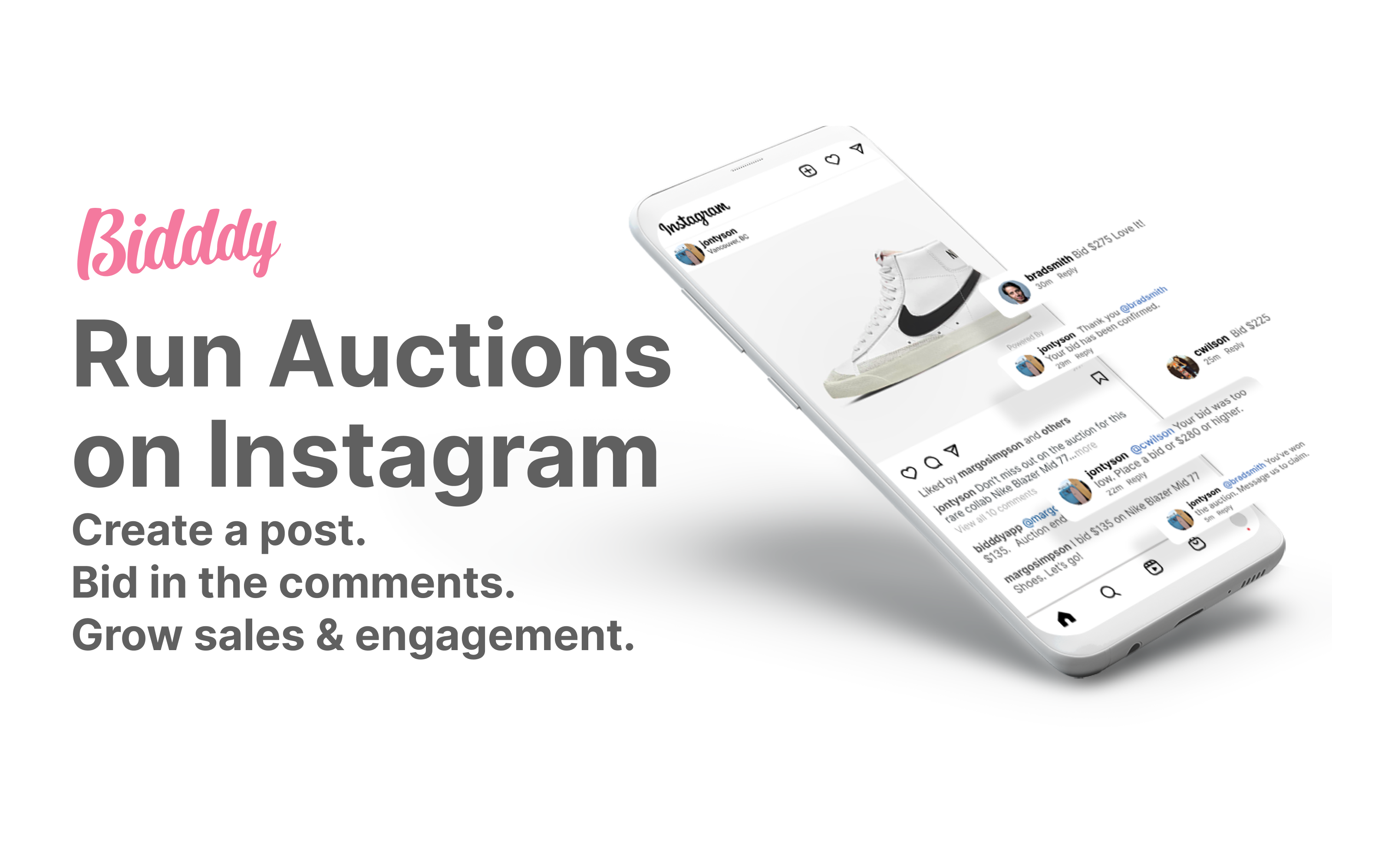
Instagram has become an essential platform for businesses and creators to reach their target audience. And one of the most effective ways to engage with followers and drive sales is by hosting an auction on Instagram.
Hosting an auction on Instagram is a great way to generate buzz and excitement around your products. Not only can it increase engagement with your followers, but it can also help you sell your items at a higher price.
What is an Instagram auction?
In an Instagram auction, sellers can list items for sale, and buyers can bid on them by leaving a comment with their bid amount.
The auction typically lasts for 1 to 2 days, during which bidders can increase their bids to try and win the item.
At the end of the auction, the highest bidder wins the item and completes the transaction with the seller according to the auction's rules stated by the seller in the description of the post.
Instagram auctions can be a fun and engaging way for businesses and creators to sell their products and for buyers to get unique items at a good price.
Create an Instagram auction
1. Create a post
Create or schedule a post on Instagram with a clear description which includes the following:
- Auction schedule (i.e. start March 29, 2023 9AM EST)
- Starting bid
- Bid increment (how much each bid should increase by)
- Payment & shipping instructions
- How to bid
- Additional rules (i.e. if you don't pay, you will be blocked)
2. Accept bids in the comments
Tell people to place bids in the comments. You should include this in the post description, as a story, and in as many places as possible! Overcommunicating this is one of they keys to a successful IG auction.
3. Finalize the sale
After the auction is over, reach out to the highest bidder with instructions on how to pay and if their from out of town get their shipping information.
People love updates, especially when they're purchasing from a friendly stranger on the internet. If shipping is going to take a few days, make sure to outline a clear timeline on when they should expect things to happen.
Example message
Hi {first name}, congrats on winning the auction!
Please send me the following in order to complete your purchase.
1. Please send {winning bid price} by {your preferred payment}
2. Shipping address
Once this is completed, I'll have everything packaged and shipped by tomorrow.
It typically takes 3-5 business days to ship, but I'll keep you in the loop when more updates come in from the post officeSuccessful auction tips
🖼️ Auction cover images get more bids
Include a clear image of your product, text stating that this is an auction post, the starting bid and how to bid.
🙋 Market 3-5 days beforehand
Start posting on your feed, stories and overall engaging with your audience in order to build up excitement around this auction. This is another to key to getting bids on IG auctions.
💬 Reply to bids
People love updates! Keep them in the loop by replying when you've received their bid, when they've been outbid, and when the auction is about to end. When you provide this level of communication, it keeps people coming back to bid more!
🔖 Post bid updates in stories
Posts can get lost in the feed. Posting bid updates on your story is a great way to keep people on the fence about bidding in the loop.
👯 Collaborate with other accounts
Using Instagram collaborative post feature, this will be a gamechanger for your auctions. Not only does this add another element of fun to the auction, but your account will also get exposed to more people. This technique allows both accounts to get more visibility and more bids making it easier to grow your account!
Free Auction Consultation
Interested in using Instagram auctions, but don't know where to start? Connect with an expert to craft a plan that will get running Instagram auctions with ease. Book your free auction consultation today.
Happy bidding :)
Rhys L
