April 15, 2022 • 1 min read
How to activate a Bidddy auction using code?
Requirements
• Bidddy account
• Instagram Business/Creator account
• Auction with the status “Awaiting Connection”
Activate a Bidddy auction using start code
💡 If you don't have an auction with the status “Awaiting Connection” created yet, click here to get started or visit our step-by-step on how to create a Quick Start Plus auction.
Step 1
Navigate to bidddy.com/dashboard and click on the auction you want to link.
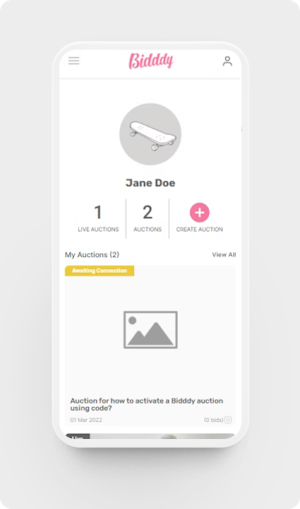
Step 2
Click on the auto-start code to copy it to your clipboard.
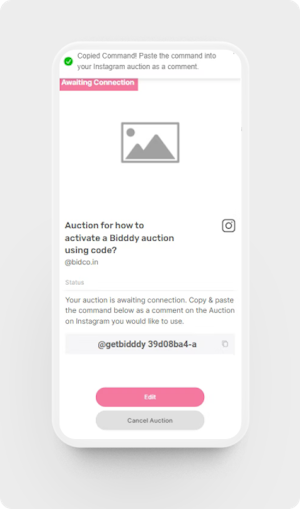
Step 3
Post the code as a separate comment.
⚠️ If you post anything else in the same comment, the auction will not link properly
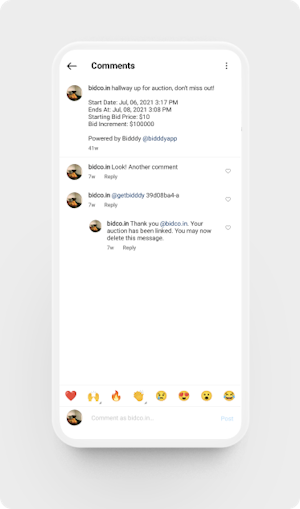
That's it! You have now successfully linked your Instagram auction using a code🥳
Now to get back to growing your business 🎉 Happy bidding!